- load driver
- get connection
- get statement and execute sql
- get resultSet and handle data
- close collections to database
Sample code:
Information Technology Blog
Sample code:
It has been a long time no update on personal website, so when pick it up, and want to post a new file to remote server, there is a error:could not read Username for 'https://github.com': No error
Uninstall Git and download new version of Git, no problem. Amazing!
Error Information:
Error Describe:
When I use @(annotation) in Eclipse, sometimes there would be a stuck current operation and a window above would pop up.
I am not sure about the reason, but to clean the local repository of Maven and download new .jar, the error does not appear again.
Error Information:HTTP Status 400 – Bad RequestThe server cannot or will not process the request due to something that is perceived to be a client error (e.g., malformed request syntax, invalid request message framing, or deceptive request routing).
Error Cause:dispatcherServlet-servlet.xml
public static final String MULTIPART_RESOLVER_BEAN_NAME = "multipartResolver";
Pay more attention to other final variables.
Error Solution:
Error Information:org.apache.ibatis.exceptions.PersistenceException:### Error building SqlSession.### The error may exist in com/github/dao/DepartmentMapper.xml### The error occurred while processing mapper_resultMap[MyDept]_collection[list]### Cause: org.apache.ibatis.builder.BuilderException: Error parsing SQL Mapper Configuration.Cause:org.apache.ibatis.builder.BuilderException: Error parsing Mapper XML.Cause: java.lang.IllegalStateException: Mapping is missing column attribute for property null
Error Cause:
For MyBatis-3.4.4, I need coding prompt from two .dtd files if no Internet:
“http://mybatis.org/dtd/mybatis-3-config.dtd“ for global configuration xml.
“http://mybatis.org/dtd/mybatis-3-mapper.dtd“ for mapper configuration xml.
So set some items like the figure: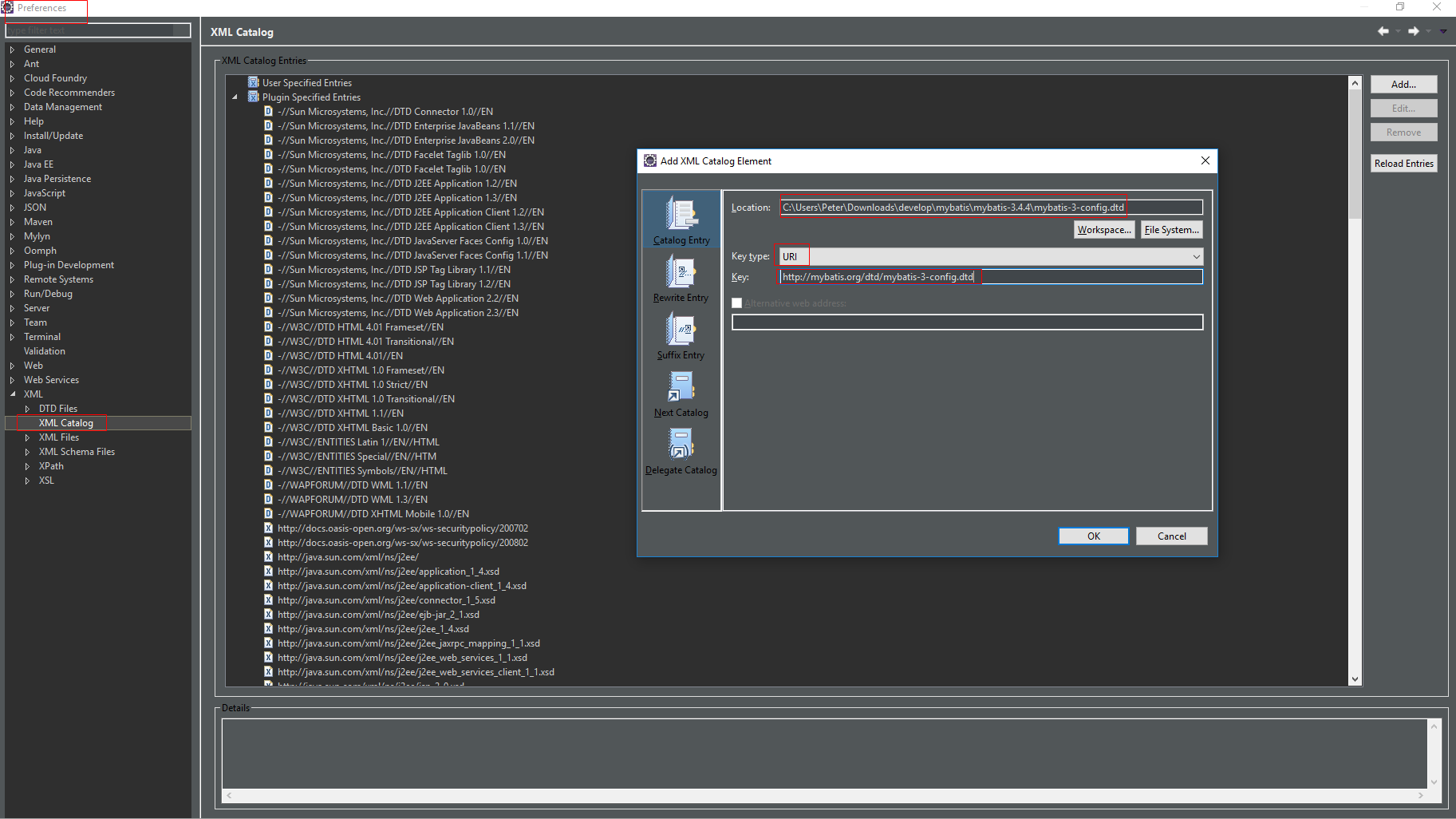
Then close the xml file and then reopen it, done!
Error Information:HTTP Status 500org.apache.jasper.JasperException: Unable to compile class for JSPAn error occurred at line: 1 in the generated java fileThe type java.io.ObjectInputStream cannot be resolved. It is indirectly referenced from required .class files
Error Cause:
apache-maven-3.5.0: default running tomcat is Apache Tomcat/6.0.29, but Apache Tomcat/6.0.29 is not available for jdk1.8.0.
Error Solution:
Configure my pom.xml like this:
|
|
Reflection: .java to .class, to get .class
Generic: <>–typeof
Dao optimization:
|
|